The safest passwords are the ones you can never remember. But what makes a password strong? What combination of characters can keep your information secure? What combination of characters can keep your information secure?
Whether you want your email and social media passwords to be harder to guess or you need your company’s data and information to be even more protected, try these to create the strongest passwords possible.
- Create a password that’s a least eight character long. The longer it is, the more secure it is.
- Don’t use personal information. You’ve seen all the movies, so you know that when a hacker is trying to gain access to someone’s accounts, they start with the most basic options. Avoid names, birth dates, anniversaries, initials, etc.
- Don’t use simple words or phrases. If any of your passwords are things like “password,” “1224,” or “abcd, ” your information isn’t as secure as it should be.
- Don’t use words that can be found in the dictionary. If it’s a real word, it’s easier for hackers to guess.
- Use a combination of letters numbers, and symbols. Let’s say your password is eight characters. If it is just letters, just numbers or just symbols, it’s unlikely that someone correctly. But, if your password is eight characters which include numbers, symbols, and mixed case letters, there are 30,000 times as many possible combinations – which makes your password much harder to decipher.
- Create acronyms from information. To incorporate letters, numbers and symbols, make an acronym from a piece of information that’s easy to remember. For example, if you started your job on March 3, 2014, a potential password could be, “MwaiM32014!” to represent, “my work anniversary is March 3, 2014.”
- Use a different password for every account. Most people use the same password for every account they access, simply because it’s easy to remember. But, what happens if someone realizes what password you’re using? Suddenly, they know how to log in to all of your accounts and access all of your secure information.
- If you change your passwords regularly, make them significantly different. If you’re updating your password, make sure it’s a different variation from what you used before.
- Don’t share your passwords or leave them on notes out in the open. When you’re changing your passwords regularly and using unique ones for every account, they can be hard to remember. It can be tempting to jot them down on a sticky note next to your computer. But if you’re in the office on your computer in a public place, it’s easier for people walking by to compromise your accounts.
- Consider a password manager. With as many accounts we have to have logins for, finding a way to remember and keep track of all the passwords can be overwhelming. A password manager is a great tool to store all of your passwords where you only have to remember one password – the password to login, and you have a secure place to store all the other passwords you use.
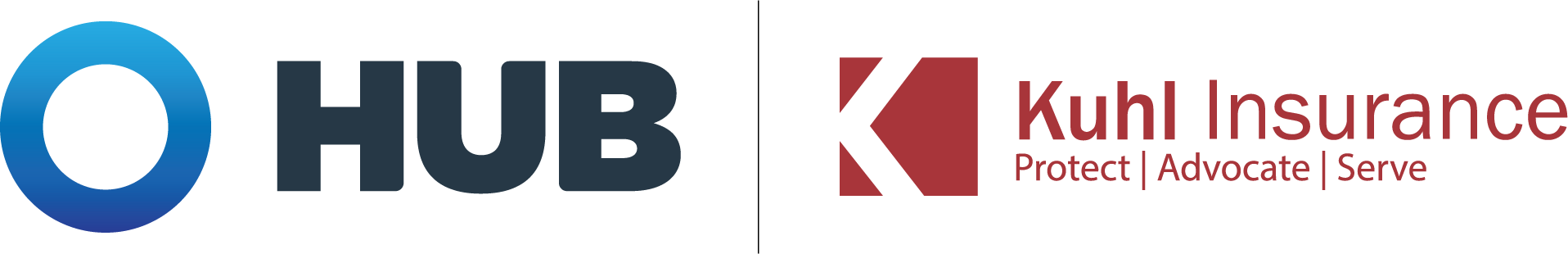
Comments are closed